Roll Together SprintWeek Prototype
A downloadable game for Windows
Download
Install instructions
Set Up Game:
Unzip the file. Then delete "Roll Together - Shortcut".
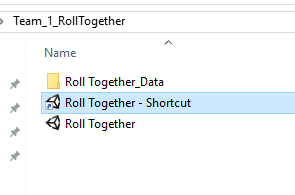
After that create a new short cut of "Roll Together.exe"
Right click on the new shortcut and open the properties for it. Select the 'Shortcut' tab.
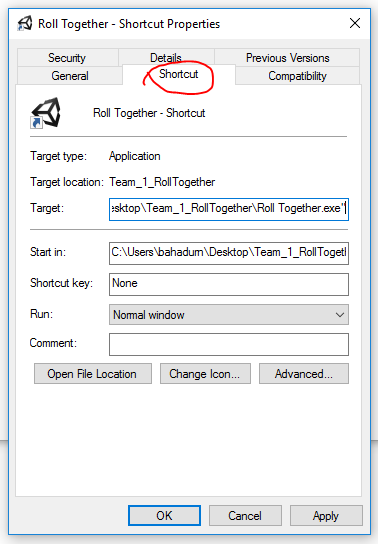
Add "--hft-installation-mode" to the end of the 'Target' link.
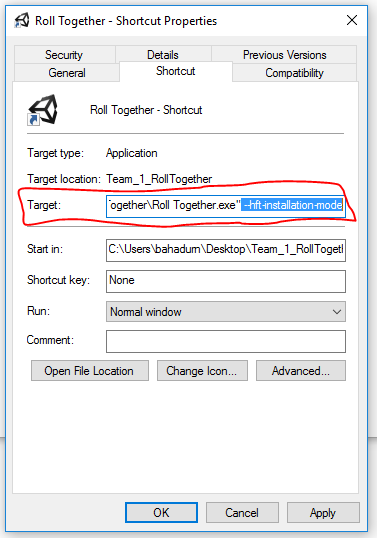
Press OK
Connect Phones as controllers:
Both the computer and the phone have to be connected to the same WiFi network for the game to work.
First, you need to find the IP Address of the computer.
To do that, open Command Prompt by searching for "cmd" in the Start Menu.
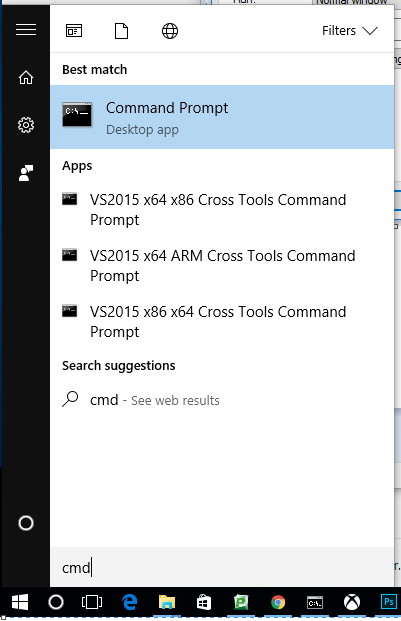
Then type in "ipconfig", all in lower case, in the Command Prompt.
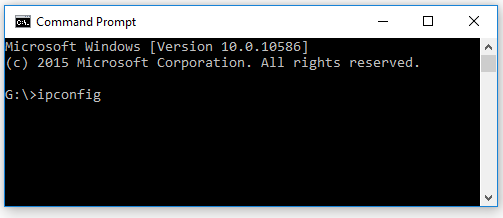
Then press Enter on the keyboard. That will show the IP address of the computer.
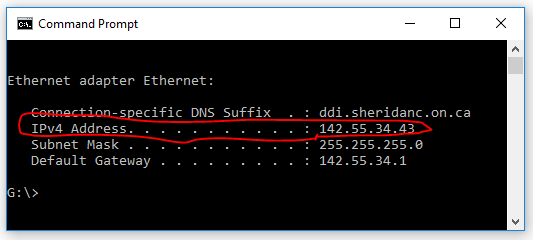
Now, to connect the phone to the game. Make sure to start the game using the shortcut created previously.
Open the internet browser in the phone and type the IP Address. That will load the game's controller.
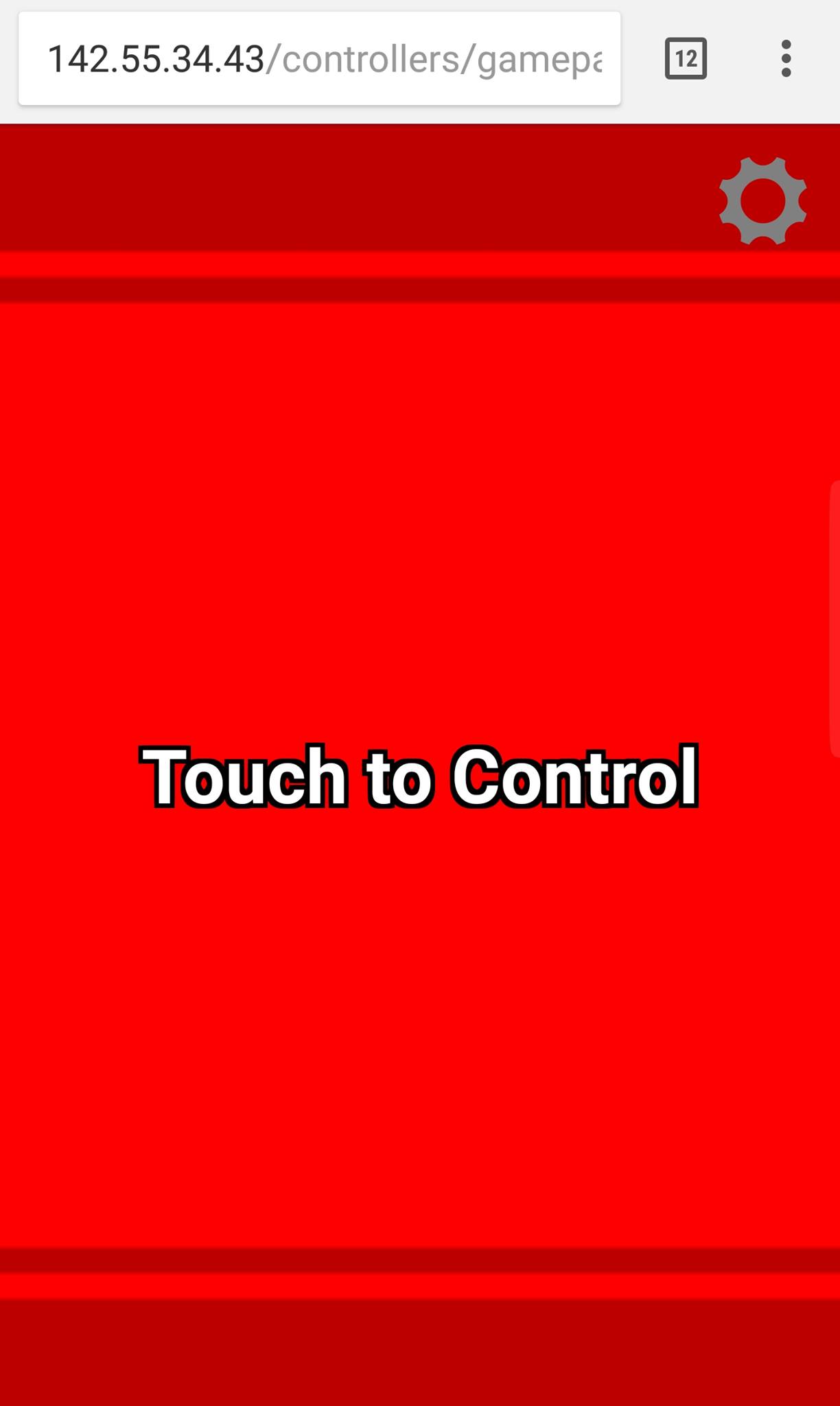
Now just drag your finger around and the character will move!



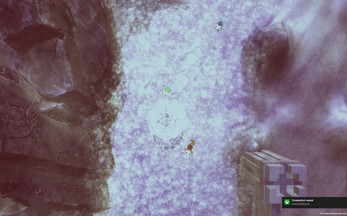
Leave a comment
Log in with itch.io to leave a comment.